This has been a great month for toys showing up at my door. For the last week I have been mucking around with this new Plantronics headset. Oh so nice to have nifty toys to play with on a regular basis. Even better when the toy fits in with work, and better still when they are great toys instead of the alternative.
Let’s take a look at the Plantronics official blather about this B825-M: The initial claim is “Certified for Skype for Business” and also “Optimized for Lync” and then we have the top line come on:
Keep the focus on your conversation, not background noise, with the sophisticated noise canceling and immersive stereo sound of the Plantronics Voyager Focus UC Stereo Bluetooth headset.
The B825-M certainly does that. Excellent audio; stereo separation is equally good, and the tone quality is outstanding. ANC works as good as any other offering. Solid controls, Great battery life.
A Few Upfront Observations
Wow. The headset announces battery time when you turn it on. 12 hours. That’s all day folks. And it plays out in testing. I don’t think I ever did 12 hours straight, but I did have this thing clamped to my gourd for several all-day sessions. Comfort during those marathons was quite good. And the battery did not die, so that was good.
There is no user guide in the box. So minus 1 for OOBE. However, you can get the guide here. Which is different from the location quoted on the kindergarten instructions attached to the headset as it comes out of the packaging. Moving on.
The stand is just for charging. D’oh! Or you can charge with a separate USB cable (supplied).
After finding the appropriate set of instructions (page 5) of the aforementioned user guide, I had my Nokia and my computer connected and answering calls, making calls, and doing Pandora within just a few minutes. But I had to read the guide to figure out the controls. I must be a meathead because whoever puts the packaging together obviously thinks that initial setup should have been transparently evident. No so in my case. I had to read.
![]()
When doing all this, keep in mind that simply plugging the USB dongle into your computer results in pairing up with SfB/Lync perfectly. Pairing to your cell phone is headset to cell directly. Which means that you can take your headset to lunch if you want to, but leave your computer behind.
![]()
SfB/Lync Impact
With my Nokia streaming music, the SfB receives a call. Phone mutes, answer the call. Talk away. When you disconnect the call, the whole mess goes back to music. Sweet! And the device is doing this, not some convoluted Windows O/S machinations that loses its’ grip on reality every third day.
Controls in SfB/Lync work as expected with zero reading on my part. After plugging in the BT adapter, total configuration time for SfB/Lync was about 20 seconds to get to this point here and be ready to rock.
You cannot go wrong with “plug it in and it works” – Plantronics has this part all figured out. So nice.
Range
The literature claims a 150 foot range. For you metric folks, that would be 45.72 meters, or for the group that likes big numbers, 4572 cm. I don’t think I got that much range. Maybe I have a bunch of stuff in my walls, which would certainly be a mitigating factor. But I could wander about the Tsoorad Atrium and you would never know it.
Sensors
Plantronics has this sensor thing dialed in. When a call shows up, the act of putting the headset on your head answers the call. I love this. If you are in a call, or music is streaming, taking the headset off your head pauses the music or puts the call on hold. What’s not to love about that? And yes, refitting the unit to your gourd un-holds the call and puts you back into the action. Nice job Plantronics Engineering Team!
Aural Evaluation
Very good to excellent. George Thorogood had great tone quality – and its better with the ANC on. The headset ships with the ANC “on” and I cannot see why you would want to turn it off. You can tap the center of the left ear cup to pause audio feed so you can hear the world. But dang, isn’t one of the main points to this headset is that you can isolate yourself from those horrible outside world events (and people)? Having said all that (which wasn’t all that much) I think the aural quality is right up there with the best – although some engineer who listened to a lawyer did not allow the volume to get high enough on the Db scale to please me.
Quality Statement
Build quality and overall fit and feel are excellent. Typical Plantronics. Ho hum.
Conclusions
- Immersive experience – this is market-speak and I am not sure exactly what is meant
- Multi-device connectivity – yes
- Dynamic Mute Alert – yes
- Desktop charging stand – previously noted – d’oh!
- Comfort headband – meh. I could do without the additional strappy thing.
- Active noise canceling – very nice.
- Outstanding audio quality – I concur.
- Adaptive controls – yes, they do.
- Smart sensor technology – I love this part.
- Class 1 Bluetooth with adaptive power – yes
- Bluetooth USB mini-adapter – there it is.
- OpenMic/Mute – nifty.
- Online indicator lights – didn’t stop the cat from walking across my keyboard
With the range caveat acknowledged, this one is a keeper! ‘Nuff said.
You can get your very own piece of goodness right here.
YMMV


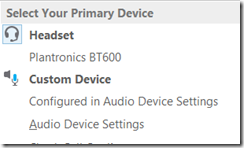


2 comments:
Hi,
Do you use it with Windows 10? Unfortunately it just work for calls for me, in the BT600, it blinks blue the whole time.
I do use this device with Win10 and have zero problems.
Post a Comment