Maybe I have been living under a rock… but I have been doing this manually… finally found a nifty chart so I can stick it in OneNote instead of having to figure it out each time – complete with instructions on how to calculate manually. I take no credit, this is blatantly cut from a Cisco website source.
Standard Pacific time is GMT -8. This is a simpler way to calculate GMT with negative values:
1. The number of seconds equivalent to - 8 hours = - 8 hours * (3600 seconds / hr) = - 28800 seconds.
2. With a scientific calculator, enter the number -28800 in the calculator with decimal values. The (-) sign is very important. In order to get the negative sign in front, press the +/- key.
3. Choose Hex. This gives you FFFFFFFFFFFF8F80. This is because, by default, the calculator has Qword enabled.
4. In order to get rid of the extra Fs, choose Dword. This produces the value FFFF8F80. If you do not have this option in your calculator, use only the first eight digits from right to left.
5. The value placed in the DHCP pool configuration now becomes option 2 hex FFFF.8F80.
Table of Conversion of Different Offset Times into Hexadecimal
This table gives the conversion of the different time zones around the world. The hexadecimal values are set to have a fixed length of 32 bits as specified in Option 2 of the DHCP RFC 2132. For a world timezone map, refer to World Time Zone Map.
| GMT offset (in hr) | GMT offset in seconds | GMT offset in Hexadecimal |
| 0 | 0 | 0000.0000 |
| +1 | 3600 | 0000.0E10 |
| +2 | 7200 | 0000.1C20 |
| +3 | 10800 | 0000.2A30 |
| +4 | 14400 | 0000.3840 |
| +5 | 18000 | 0000.4650 |
| +6 | 21600 | 0000.5460 |
| +7 | 25200 | 0000.6270 |
| +8 | 28800 | 0000.7080 |
| +9 | 32400 | 0000.7E90 |
| +10 | 36000 | 0000.8CA0 |
| +11 | 39600 | 0000.9AB0 |
| +12 | 43200 | 0000.A8CD |
| -1 | -3600 | FFFF.F1F0 |
| -2 | -7200 | FFFF.E3E0 |
| -3 | -10800 | FFFF.D5D0 |
| -4 | -14400 | FFFF.C7CD |
| -5 | -18000 | FFFF.B9B0 |
| -6 | -21600 | FFFF.ABA0 |
| -7 | -25200 | FFFF.9D90 |
| -8 | -28800 | FFFF.8F80 |
| -9 | -32400 | FFFF.8170 |
| -10 | -36000 | FFFF.7360 |
| -11 | -39600 | FFFF.6550 |
Example
Pacific Time Zone = GMT –8
60*60*8 = 28800. Change sign. Now we have –28800.
Click the Hex button. Now we have
Click the DWord button. Now we have
Here is the value in the DHCP Server Options. Note that we take the DWord value and append “0x” to it.
YMMV




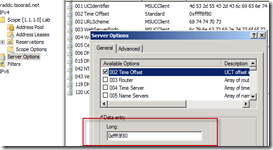

No comments:
Post a Comment